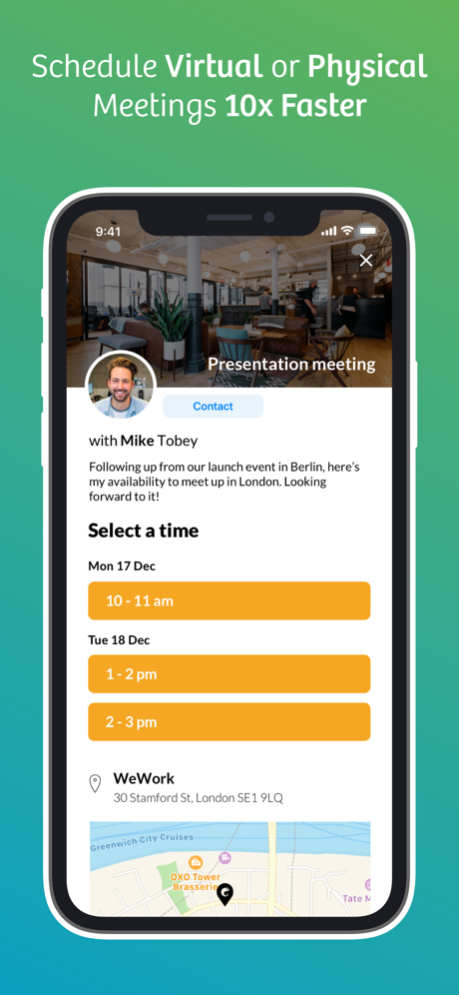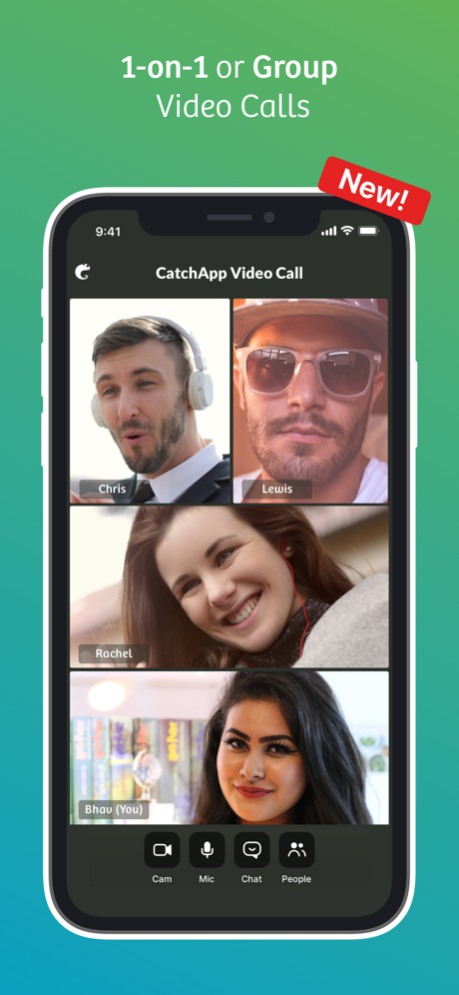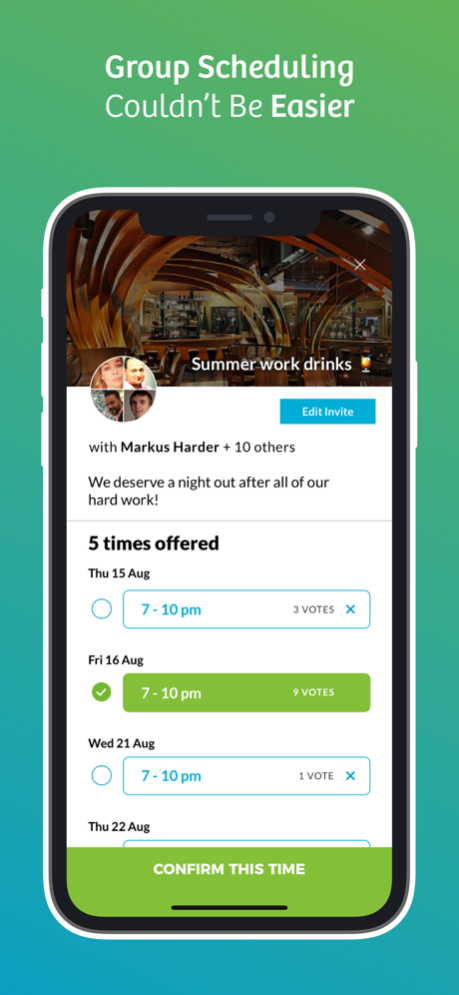CatchApp Meeting Scheduler 4.3
Paid Version
Publisher Description
Easy to set up, and now with powerful 1:1 and Group Scheduling!
Use CatchApp to find the best time for your meetings. Offer your invitees a number of times, and invite them to select which works best. Invitees don’t even need the app or an account to participate! Works with all calendars (Apple, Google, and Outlook).
CatchApp is used by professionals in 50+ countries. Saves hours of meeting scheduling each week.
Find the perfect time to meet for 1-on-1 meetings, or for Group meetings:
- No annoying ads
- Privacy focused – no data scraping
- Schedule 1-on-1 or Group meetings
- Unlimited number of invites
- In-sync with your calendar - Apple, Google, or Microsoft Outlook!
----------------------------------------
CatchApp is ideal for planning any type of real-world meeting, or conference call (Skype, Zoom, etc). You can even include an address or a place for your meeting, and your invitees will be sent the complete location info. And, you can send your invites directly to any email address, or mobile number.
Stop the back-and-forth over email or SMS, and save hours of your time every week. You‘ll wonder how you ever lived without it.
----------------------------------------
WHY USE CATCHAPP:
• SAVE TIME: Instead of messaging back-and-forth, you set up one invite, and send. Easy!
• 1-on-1 MEETINGS: Schedule 1 or 10 individual meetings with 1 invite!
• GROUP SCHEDULING: Invite a Group to vote on which times work for them. Planning for a group of 10 or 100 people is just as easy to find the best time to meet!
• CUSTOMISED & POWERFUL: Select the times you ‘d like to offer to your invitee, the location (address, or specific place), meeting agenda, and more.
• SEND INVITES ANYWHERE: Your invite can be sent to an email address or mobile number. Your invitees can accept an invite on any device.
• INTEGRATED CALENDAR: When an invite is accepted, you are notified, and it is automatically added to your calendar! Your invitees also receive a confirmation email with an option to also add it to their preferred calendar.
• INTEGRATED LOCATIONS: Integrated with Maps to get to your meeting fast, look up opening hours, contact details, website and more.
• INTEGRATED COMMUNICATIONS: Need to contact the person you‘re meeting? You can access WhatsApp, SMS, or email from within CatchApp.
• POWER SCHEDULING: Need to schedule lots of 1-on-1 meetings in one go? For instance, when interviewing 10 candidates, or planning 10 meetings at a conference? You can send 1 invite to 10 people offering them 10+ times to choose from. As each person selects a time, it disappears for everyone else! It’s personal, private, and can handle a month’s meetings in a single invite!
• AND MUCH MORE: Calendar integration to view your availability in context, intelligent reminders (even for your invitees who may not have the app), multi-person invites, and much more!
----------------------------------------
Here’s what some of our users are saying about us:
“I use CatchApp to schedule 10-15 meetings each week. Each person accepts a time, and all are automatically in my calendar without double-booking my time. Saving over 2 hours a week since I started using CatchApp” – Saad C. – CCO at Miniclip
“Nobody has to sign up for anything–they just click yes on the time that works for them, and it’s done. I love it!” — Markus S. - Sales Director at Snowflake
Our usage terms can be found at: https://catchapp.mobi/terms
Aug 4, 2021
Version 4.3
Works beautifully with CatchApp Bookings to manage your meetings and appointments. Try it now for improved scheduling, and thanks to all for the great feedback!
About CatchApp Meeting Scheduler
CatchApp Meeting Scheduler is a paid app for iOS published in the Office Suites & Tools list of apps, part of Business.
The company that develops CatchApp Meeting Scheduler is CatchApp Ltd. The latest version released by its developer is 4.3.
To install CatchApp Meeting Scheduler on your iOS device, just click the green Continue To App button above to start the installation process. The app is listed on our website since 2021-08-04 and was downloaded 1 times. We have already checked if the download link is safe, however for your own protection we recommend that you scan the downloaded app with your antivirus. Your antivirus may detect the CatchApp Meeting Scheduler as malware if the download link is broken.
How to install CatchApp Meeting Scheduler on your iOS device:
- Click on the Continue To App button on our website. This will redirect you to the App Store.
- Once the CatchApp Meeting Scheduler is shown in the iTunes listing of your iOS device, you can start its download and installation. Tap on the GET button to the right of the app to start downloading it.
- If you are not logged-in the iOS appstore app, you'll be prompted for your your Apple ID and/or password.
- After CatchApp Meeting Scheduler is downloaded, you'll see an INSTALL button to the right. Tap on it to start the actual installation of the iOS app.
- Once installation is finished you can tap on the OPEN button to start it. Its icon will also be added to your device home screen.